Introduction
This is the first main page I made, once I had finished the Home
Page, the About Me Page and the Contact Page. The Drawing Page is
simpler than the other two pages where I show my works, namely the
Photo Page and the Design Page, because I feel that drawing and
sketching should be easy tasks that one can carry out anywhere
anytime with just a pen and a sheet of paper, without any
unnecessary filters between one’s ideas and the paper.
WHY
When it comes to drawings and sketches, it is as if a
blank page were waiting for you, and that’s why I
wished to design this page as clean and neat as possible. On the
other hand, I was thinking of adding some
organic touch. When you hover on the
navbar (navigation bar) sections,
you can see that everyone has their own unique drawing animation.
The drawing line animations are inspired from
Josh’s page. However, while on his page you can see them in action only when
you click on a specific section, on my page it is enough to hover on
it.
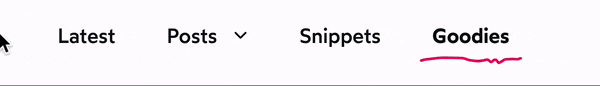

HOW
This page is the first where I implemented
smooth scrolling , which is extremely
useful when you are on a given page and click any other section.
Besides being more visually appealing than directly teletransporting
to another part without any transition, it helps the
user know the relative position of the next section and
the previous one.
The drawing line animation of every
section of the navbar, because of its unique line shape, causes each
to have a different length, consequently having their unique
transition time, which makes transitions easier. This
compares to driving at different speeds according to whether the
road is straight or you are bending some
curves.
This page is where I first tried a
responsive navbar , meaning that while your desktop
will display a normal top navbar, on your phone you
will have a
hamburger menu
(三), and the sections will appear after clicking.
It was by designing this page, that I really put into practice the
different position properties that each element can
have on a given page –
absolute, fixed, sticky and relative – when programming
on
CSS
(Cascading Style Sheets). Sometimes,
in theory, it looks simpler and easier, but when you try to work
with it, you realize it is a bit troublesome.
WHAT
On this page you will find some sketches and drawings, mostly from the last five years.
1. Architecture
When I was a kid, I was most of the time doing
architecture-related drawings, planning the inside of a home or its
exterior design. I was also really into drawing futuristic trains
that fly and have unexpectable features and gadgets inside.
One time I thought I would also need to draw a really futuristic
train station for my cutting-edge train. I started by designing a
railway station; later on, I drew the streets around the station,
and ended up with a city that spanned over 20 pages.
2. Dodo
The dodo
project came later. It originated in a bookstore, where I saw a
drawing book of an artist who had drawn a cat every day. At the end
of the year, he had produced 365 drawings of the same character from
multiple angles, doing various activities.
I thought I could make something similar with another animal, so I
chose the dodo, one of the most emblematic extinct animals. I
wondered what a dodo’s life would be like in our contemporary era.
Then, I represented it in many body types, from multiple
perspectives, complementary visual angles and using various drawing
techniques, since I wished every drawing to be unique.
3. Random
I am
constantly searching for new ways of drawing and straining my
creativity. Any new idea is always welcome, as it may end up
developing into a vast project.
4. Noodles
I am
really into using noodles (lines) for drawing shapes. I started
combining separate lines to draw when, as a kid, I used to draw
mazes.
5. Sketches
I don’t
know why, but I am always fascinated by the same sketches.
Sometimes, the final result is even more impressive than I had first
imagined. I like to do sketches of multiple topics and for diverse
purposes.